Autonomous and efficient pen displays
Traulux's TLM80 interactive monitors, a firm distributed by Charmex, work with Android and offer all the tools and functions demanded by teachers: from simple use and easy access to resources to extensive wireless connectivity.
When it comes to choosing a pen monitor for the classroom, teachers demand an autonomous and efficient device to teach classes, capable of solving practically all situations in a simple way and without connected peripheral equipment. These are precisely the characteristics on which the new series of interactive monitors TLM80 from Traulux, a firm distributed by Charmex , is based, and which also have software developed to measure by them.
ideas organized
One of its strong points is the pre-installed blackboard app, designed directly following the premises of some collaborating teachers. The goal is for users to find in it all the most used tools and functions, and in this way, it is not necessary to connect a peripheral equipment to develop the class. By having an Android environment, everything is more agile and simple: it is an already well-known environment and, furthermore, technically very stable.
In this application you can write fluently and precisely, erase by hand, and even resize notes and objects to give free rein to ideas, or highlight what is important, without space limitations, all on a single page or on several pages. . 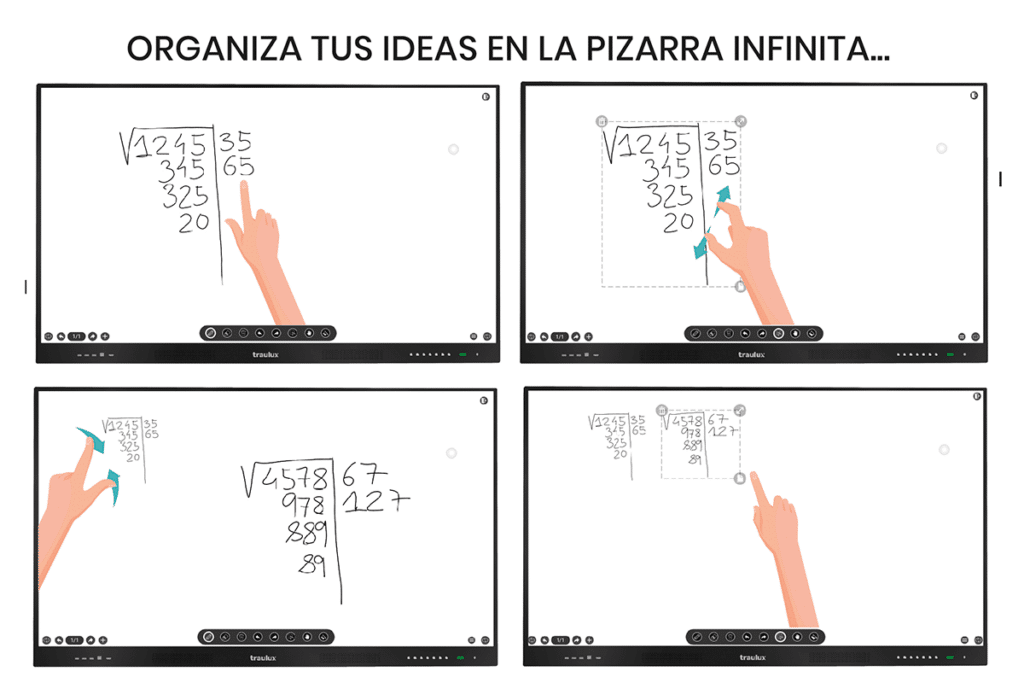
On the other hand, this new range of Traulux monitors adds functions widely used in education that until now were not available in Android whiteboards. Thus, any object can be cut out, whether in a grid or freehand shape and send it directly to the blackboard to reinforce the lesson, or set up a game for students to demonstrate their learning. 
Duplicating annotations is very useful to avoid having to write the same thing several times. This feature also allows you to spread them across the board quickly, for example, to get students started counting in a fun way. 
one click away
The floating icon, the side accesses, the menu on the base or the front button panel are designed to always have what is necessary at hand, facilitating easy use for teachers. It also makes possible multiple functions derived from its powerful processor and large memory capacity: play streaming video in 4K, annotate anywhere on the Android layer, generate QR codes, freeze the image, install APK educational apps, use two at the same time, Automatic Updates… 
Available in 65, 75 and 86 inches, these pen displays offer maximum connectivity with up to four touch inputs to connect all pen devices simultaneously. Support Chrome box, Android Box, Windows, Mac and Linux. In addition, it has HDMI output to replicate the presentation in an external projection or videoconference equipment.
And, to amplify the sound in large classrooms or auditoriums (it comes with two 15 W front speakers) you can use the analog and digital audio output. They also have 3 HDMI ports, a display port and a USB type C.

Extensive mirroring compatibility
Up to four simultaneous devices can connect wirelessly, regardless of whether they are running iOS, Android, Windows, Mac, Ubuntu, or Chrome. In the case of Windows or Mac computers, two touch points are transmitted to be able to take control from the monitor and maintain the 'zoom in' and 'zoom out' gestures. In addition, you can take control of the monitor from a PC to give the class comfortably from the table. Even several students can follow the class from their own devices thanks to the 'reverse mirroring' mode.
Finally, it should be noted that they have a five-year guarantee: if there is a problem, it is the Traulux technical team that takes care of everything, including reinstalling the replacement equipment.





